[fusion_builder_container hundred_percent=”yes” overflow=”visible”][fusion_builder_row][fusion_builder_column type=”1_1″ background_position=”left top” background_color=”” border_size=”” border_color=”” border_style=”solid” spacing=”yes” background_image=”” background_repeat=”no-repeat” padding=”” margin_top=”0px” margin_bottom=”0px” class=”” id=”” animation_type=”” animation_speed=”0.3″ animation_direction=”left” hide_on_mobile=”no” center_content=”no” min_height=”none”][fusion_text]
The Ruler of Thirds ©
Want to really save time drawing your composition while plein air painting, or in the studio? Use the grid system along with the handy Ruler of Thirds ©. You’ll easily transfer your sketch from a view finder, from your sketchbook, or from your camera onto your canvas. No more drawing it too big or too small for the canvas size you selected.
This image of the ruler will only work if it’s exactly the right scale when printed. Send for a free one instead
For a FREE Ruler of Thirds Send an email using the CONTACT form in the sidebar on this page and I’ll respond with an address. You can then mail me a SASE (self-addressed, stamped envelope) and I’ll return your envelope with a free Ruler of Thirds .
How to use the Ruler of Thirds©
- View your subject or a photo of your subject in a grid of thirds (see below for how to do this).
- Grid your canvas into thirds using the Ruler of Thirds©.
- Choose a canvas size with the same proportional dimensions (ratio of height to width) as your sketch, photo, or viewfinder.
- Draw your subject onto the canvas. Having both the subject (as seen in your view finder or camers) and the canvas in the same 1/3 grid will make this so much easier.
Outdoors:
Divide “picture plane” of your subject into thirds. Outdoors this can be done with a viewfinder that is marked off in thirds and is the same proportional dimensions as your canvas. For instance a 3” by 4” viewfinder (aspect ratio of 3:4) will work for any canvas with the same ratio: 6 x 8; 9 x 12; or 12 x 16. A viewfinder with the ratio of 2:3 will work for canvases measuring 4 x 6, 8 x 12, etc. A view finder with a ratio of 1:1 will work a square canvas of any size.
My Favorite View Finder: The Compose-It-Grid 6 in 1
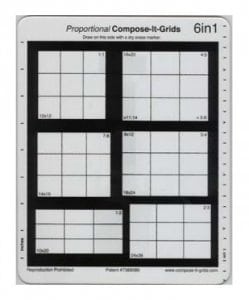 This viewfinder has six aspect ratios that match most canvas sizes, and each is divided into thirds. Because these grids are printed on an acrylic sheet, they are sturdy and can even be drawn on with a wet erase marker. Choose the grid that matches the proportions (aspect ratio) of your canvas size and look through it to select your composition. By holding it close, or at arms length, you can “zoom in” or “zoom out”. Use the 1/3 grid to help map it onto your canvas, which has been divided into thirds by using the ruler of thirds.
This viewfinder has six aspect ratios that match most canvas sizes, and each is divided into thirds. Because these grids are printed on an acrylic sheet, they are sturdy and can even be drawn on with a wet erase marker. Choose the grid that matches the proportions (aspect ratio) of your canvas size and look through it to select your composition. By holding it close, or at arms length, you can “zoom in” or “zoom out”. Use the 1/3 grid to help map it onto your canvas, which has been divided into thirds by using the ruler of thirds.
or
Use Your Smart Phone Camera Take a photo of your subject. With newer cell phones you can edit your photo on the phone. Select the “crop” feature and you should see your photo with a 1/3 grid superimposed on it. You can also import your photo into these great cell phone and computer apps: AccuDraw, AccuView, or Grid Drawing Assistant (free). Each of these will grid any photo on your camera. It can also display your photo in black and white, which helps you to see the value structure of your subject. These apps do not permanently alter your original photo.
Gird your canvas This is where you’ll save lots of time drawing. Use the Ruler of Thirds© to divide your canvas into thirds. If your canvas is 11 x 14, find the 11” mark on the ruler. That distance, from the left side of the ruler to the 11” mark is exactly 1/3 of 11”. Mark off that distance on both of the 11” sides of your canvas. Next, find the 14” mark on the ruler. The distance from the left side of the ruler to the 14” mark is exactly 1/3 of 14”. Mark this distance off on the two 14” edges of your canvas. Connect the marks and your canvas is divided into thirds. No inconvenient measuring or having to divide 11” by three to figure out how many inches 1/3 of 11 is. The Ruler of Thirds© does this for you.
Draw your compostion: Looking through your gridded viewfinder, or looking at your gridded photo, to transpose what you see, segment by segment, to your gridded canvas. Your drawing will be in correct proportion and it will fill your canvas. It’s so much easier and quicker to draw this way.
I’m not sure where I got the idea to make a ruler of thirds, but I’ve looked on the internet and this appears to be a first. Other “ruler of thirds” were actually talking about the “rule of thirds” that describes preferred positions for placing the center of interest in a painting. Incidentally, once you’ve gridded your canvas into thirds, you can decide if you want to place your focal point at the intersectiosn of your grid lines. This device is more utilitarian and less theoretical. I use it to save time. It works. Give it a try. — Patty[/fusion_text][/fusion_builder_column][/fusion_builder_row][/fusion_builder_container]

Leave A Comment